Driver profile display
Every driver has his own driving signature, which depends on his personal habits. Based on statistical and historical analyses of the driving data, we can define his specific profile that characterises him in terms of :
- frequency of trips,
- regularity,
- main road context,
- annual distance travelled,
- and the mobility radius including the user’s trips.
This information can now be displayed to the driver using the Driver Data graphical component available in the DriveKit SDK.
This feature provides an accurate picture of the driver's profile and key information to better understand risk exposure and to give personalised driving advice.
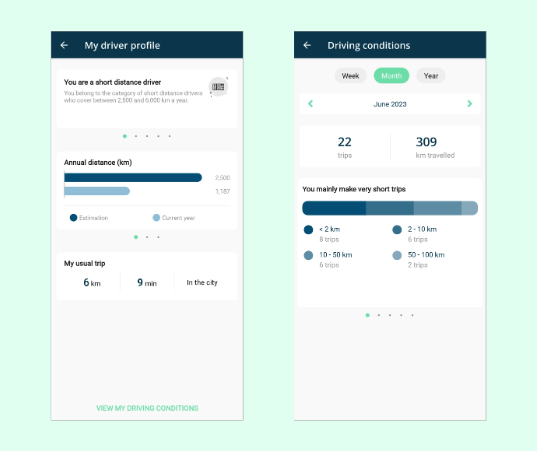
How to get driver profile data?
The data describing the driver's profile is synchronised in the DriveKit SDK. In addition, you can access this information through an administration service if you need to use it for statistical or risk analyses.
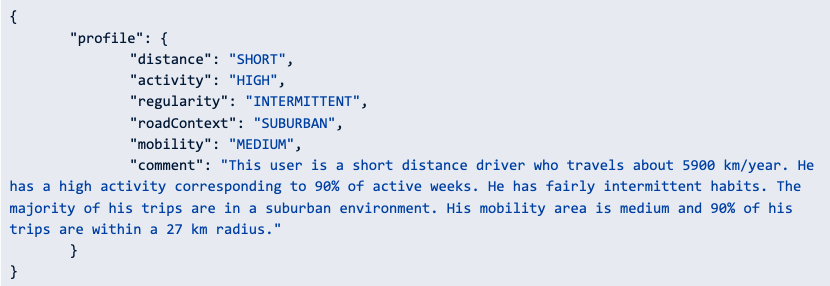
Collecting user statistics
We have upgraded the API for retrieving user accounts by implementing new filters. These filters allow you to narrow down your search results, obtain statistics and score summaries for your users based on their activity period and status.
Additionally, we have introduced pagination. This optimises the performance of your queries, even when dealing with a large number of users.
Access a vehicle's configuration
We have introduced a new service to let you access your vehicle data. This service is useful for you if you are using the Vehicle component of the SDK DriveKit and want to check the configurations of the vehicles you have created from the SDK.
Based on a vehicle's unique identifier, the service returns : the status of the vehicle, its owner and the characteristics of the linked device, if any (vehicle's Bluetooth system or beacon).
Accessing the configuration of a beacon
The beacon is a simple and highly reliable solution for identifying a vehicle. If your service incorporates this type of device, you should know that we have set up a service to let you verify the configuration of your beacons. Using the beacon's identifiers (uuid, major and minor), you can find out which vehicle it has been linked with and which user it belongs to.
Android 14
The DriveKit SDK supporting Android 14 is coming soon!
The new features of Android 14 do not change the performance of the DriveKit SDK and our telematics solution. Instead, Android 14 focuses on security and transparency. It gives users more control and information about how their data is used, and limits the possibilities for data misuse.
As last year, Google is likely to release the final version of Android 14 in August. Keep in touch with us by subscribing to this newsletter, so that you can be informed when the DriveKit SDK is updated to support the new version of Android.







