Driver's driving conditions
The road risk is affected by many things. Among them:
-
The driver's behavior plays a huge role. The driver can act on this factor if he has been sensitized to it.
-
There are also external factors, such as driving conditions that cannot be predicted : the type of road or the weather conditions.
Drivers' trips are often constrained and do not allow them to act on these elements, which are nevertheless determining factors in road accident.
To visualize the exposure to the external conditions, we have embedded a screen in the graphical component DriverData UI representing the distances covered by the driver in these conditions and per period: week, month and year.
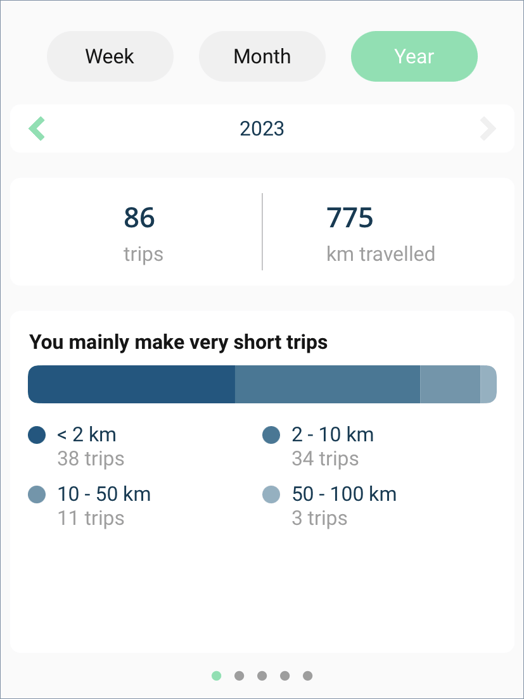
The driver can scroll through cards to visualize the conditions that result from the analysis of his trips:
-
the ranges of distances mostly traveled;
-
trips made during the week or on weekends;
-
the types of roads travelled;
-
the weather conditions;
-
day and night trips;
This information helps the driver to be conscious of the inherent risks and is useful to personalize the driving advice.
You can access these data by “My Synthesis” screen on the button “View my driving conditions”.
Timeline API
In addition to the display for the driver via the graphical components of the DriveKit SDK, our solution also offers the possibility to use the data directly in your information system.
The Timeline API provides a history and statistics of a driver's scores. The data is available per month and per year and allows to retrieve the precise evolution of a driver's scores and the driving conditions of his trips.
New data related to driving conditions have been added to this service:
-
tripCategory → the number of trips made by ranges of distance;
-
tripCategoryDistance → the distances travelled by ranges of distance;
-
weather → the number of trips made by weather conditions;
-
weatherDistance → the distances travelled by weather conditions;
-
dayDistance → distances travelled during the day;
-
weekDayDistanceweekDayDistance → distances travelled during the week.
Dashboard evolution
You may have noticed changes in the list of members on the administration dashboard. Don't worry, we've changed the tab layout to reduce the data loading time.
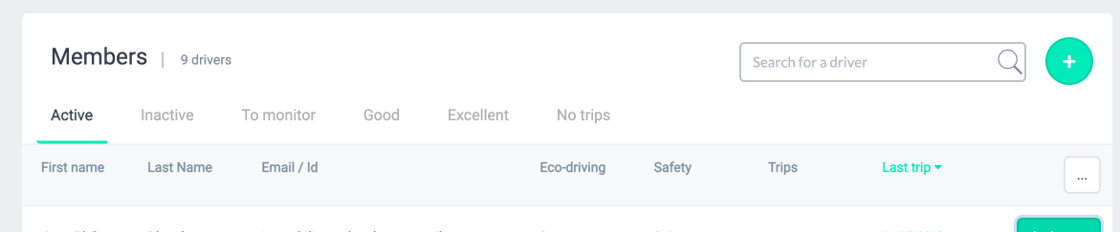
What has changed :
-
The “All” tab has disappeared, the display of your users is now divided into the "Active" and "Inactive" tabs;
-
The "Active" tab contains all the drivers who have made at least one trip since the beginning of the current week.
-
A tab "No trips" has been added, it contains all the drivers who have not yet made a trip since the creation of their account.




