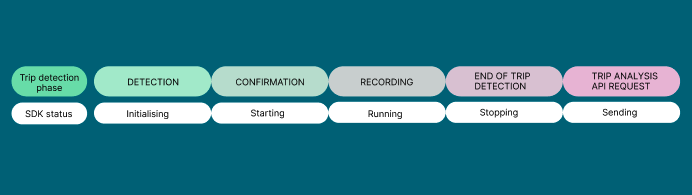The article is intended for car insurance product managers seeking to better understand the trip detection modes a telematics solution such as DriveKit offers, and what data is collected and used to automatically detect trips.
Automatic trip detection is one of the core features of a modern smartphone telematics solution. It contributes to delivering a seamless user experience by automatically detecting the beginning and the end of a motorised trip without any intervention from the user - even when the telematics app is running in the background. Once a trip is complete, drivers can then open the app to check their driving scores - in the case of Pay-How-You-Drive programs - or verify the mileage-associated fee - in the case of Pay-As-You-Drive programs.
The automatic trip detection feature is based on a series of signals collected by the smartphone’s sensors, and processed by the telematics SDK. All of the signals are simultaneously monitored by the telematics SDK, and can trigger the SDK to switch from “starting” to “running” state.
This article is an overview of the different methods processed by a telematics SDK to detect motorised trips.
GPS trip detection
The GPS trip detection method differs according to the smartphone’s Operating System (OS):
-
On Android, GPS trip detection relies on the Activity Recognition API. Made by Google, this API automatically detects activities by analysing sensor data and processing them using machine learning models. When the Activity Recognition API detects an ongoing motorised trip with a high degree of certainty, the telematics app turns on the GPS sensor to verify the vehicle’s speed. If a speed consistent with a motorised trip is detected, the SDK switches from “starting” to “running” state.
-
On iOS, GPS trip detection relies on Apple's “significantLocationChange” service. This service relies on sensor data to detect a significant change in the user’s location. When a location change event is detected, the telematics app turns on the GPS sensor to verify the vehicle’s speed. If a speed consistent with a motorised trip is detected, the SDK switches from “starting” to “running” state.
The GPS trip detection mode is a very efficient method to automatically detect a motorised trip. Once a trip is detected, the app alerts the driver by displaying a notification. If the driver is driving another vehicle or is a passenger, he can cancel the trip analysis via the notification or by opening the app.
Geofences trip detection
Geofences are also a reliable signal for detecting motorised trips.
|
A geofence is a virtual zone defined around GPS coordinates. |
On iOS and Android, when the app detects the end of a trip, it automatically creates a geofence around the latest geographical coordinates of the trip. As soon as the policyholder leaves the perimeter, the telematics SDK triggers the trip analysis service.
Beacon trip detection
In some specific cases, insurers need to combine a beacon with the telematics app.
|
A beacon is a small electronic device that emits a Bluetooth Low Energy (BLE) signal, consisting of a universal unique identifier (UUID), a major and a minor. The signal emits within a range of one to several dozen meters, and follows the iBeacon standard designed by Apple in 2013. A beacon is placed in the car’s glove box. (Read more on beacons). |
In that case, a beacon can be used as a trigger for trip detection. When the policyholder enters the beacon’s emission zone, the telematics SDK detects the beacon’s signal and initiates the trip analysis service.
This trip detection method is faster than the GPS trip detection method as it starts the trip analysis service as soon as the smartphone enters the beacon’s emission zone. Additionally, it protects users privacy by only recording the trips made in a given vehicle.
Bluetooth trip detection
Car Bluetooth can also be used to detect a motorised trip.
On iOS and Android, the telematics app detects when the smartphone is paired with the car Bluetooth.
-
If the car Bluetooth has been previously paired with the telematics app, the app will automatically trigger the trip analysis service as it will deduce that the driver is starting the car.
-
If the car Bluetooth wasn’t previously paired with the app, but the Bluetooth device paired with the smartphone is identified by the smartphone’s OS to be a vehicle, the telematics app can trigger the trip analysis service.
Android Auto trip detection
Available only to Android users, the trip analysis service can be activated through Android Auto. When the Android smartphone is connected to the vehicle's Android Auto interface, the telematics app detects that the driver is about to start driving and thus triggers the trip analysis service.
Bonus : manual trip analysis
To cover all use cases, some telematics SDKs including DriveKit have also introduced a manual button in the app a driver can press to launch the trip analysis service.
How does the telematics application detect the end of a trip?
Generally, a speed threshold is implemented to detect the end of a trip. When the vehicle’s speed is below a given speed threshold for several minutes, the telematics app deduces that the trip is over. It then stops the trip analysis service.
Is automatic trip detection as affective as traditional telematics solutions?
The simultaneous monitoring of all these smartphone’s signals by a telematics SDK makes this technology as reliable as traditional telematics technologies including telematics boxes and OBD II. There is no more risk of missing trips with smartphone telematics than with telematics devices directly plugged onto the car.
To explore further the benefits of mobile telematics over traditional telematics devices, read the next article dedicated to the benefits of integrating a mobile telematics SDK into an insurance app.